Try Also: How to WhatsApp For Desktop
Nowadays, more and more people are looking for ways on how to download Kik For PC to keep in touch with other people.
You don’t have to worry about only having it on your cellular phone because you can finally download Kik Messenger on your personal computer with the use of the Bluestacks emulator. With Kik on PC, you will have more (unlimited!) time with your family and friends.
Before you start to download Kik for PC, you may ask what Kik Messenger is. It is a freeware messaging mobile application from the Canadian company, Kik Interactive. It can be downloaded free on operating systems such as Android, iOS, and Windows Phone.
Kik Messenger allows its users to receive and transmit messages as well as mobile webpages, videos, sketches, photos, and other content under a registered username. It is also known for its ability to preserve its users’ anonymity since you can register without a telephone number.

Based on data gathered last May 2016, Kik Messenger has roughly 300 million registered users, and it is used by about 40% of teenagers from the United States. And now people are considering downloading Kik on PC.
To be able to download your favorite Android applications, you can start by downloading an emulator like Bluestacks. This will help you when you download Kik Messenger on your PCor MAC computer. It uses a part of your CPU, RAM, and hard disk memory so that it can create an emulated android device to let you enjoy your favorite applications on your computer.
The steps in this guide also include how you can download Bluestacks emulator since you will be needing it to download Kik Messenger for your PC.
So, how do you download Kik Messenger to your personal computer?
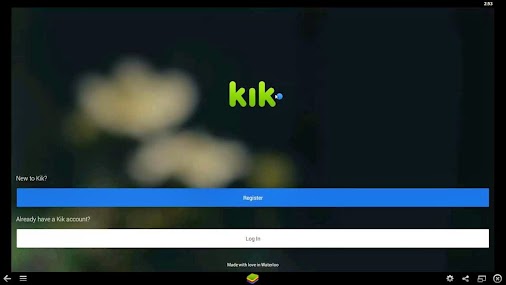
- 1. Go to the Bluestacks website and download the windows version of the Bluestacks player. Click ‘Download’ and after it is completed, click on the file so you can start running and then installing it – click here to download Bluestacks.
- 2. After the download is complete, minimize your Google window and wait for the Bluestacks Installation Window to pop up. Click Continue and then Install. You can enable App Store Access and App Notifications if you want, then click “Install.” For first-timers, this may take a while, but it will always be worth the wait.
- 3. After completing the download, you will be taken to another screen which will start loading Bluestacks in full screen. When the screen is done loading, click “My Apps” and then tap on the “App Search” button.
- 4. Type “Kik Messenger” and you will see different searches relating to Kik to download Kik Messenger.
- 5. Click the “Install” button on the right part of the Kik logo. A dialogue box will appear asking you to log in to your Google Play account. This will enable you to start downloading applications through your existing Google Play Account. Click “Continue.”
- 6. The next screen will be all about your Google Play Account. Select “Add a Google Account” and then click Next. Click “Sign In with your existing Google account” and then type in your username and your password. Click “Sign In.’”
- 7. After a few seconds, it will declare that your “Google account is now linked to this phone.” By phone, they mean your computer.
- 8. Click “Finish Setup” and then click “Continue.” Then, click “Proceed.”
- 9. It will then ask you to log in one more time. Type the needed data and then click “Sign In.”
- 10. In the next screen, be sure to remove the highlight on any option that is selected. To remove the highlight, just click on the choice. Click Done. Click Finish, then “Let’s Go,” and finally click “Continue.”
- 11. After the download, you will be redirected to App Search under My Apps. Search for Kik Messenger one more time. You can now download Kik Messenger on your PC.
- 12. Click the Install button on the app of your choice. Look for the one on the top left, and tap it to start the installation process.
- 13. It will start downloading and installing Kik Messenger right away.
- 14. When it is completed, you can now close the search window. The Kik Messenger App will then appear.
- 15. Click the app to launch it and click Agree to signify that you accept the terms of the app.
- 16. At this point, you can either Log in to your existing Kik account, or you can Register to open a new account.
These are the fast and easy ways you can follow if you want to download Kik Messenger on your personal computer using your Bluestacks emulator. With Kik for desktop, communication with family and friends, as well as connections with new individuals are made fun and easier.
Download Kik Messenger on your PC now to experience real connection and fun communication.

5 Comments